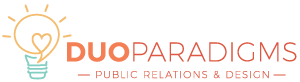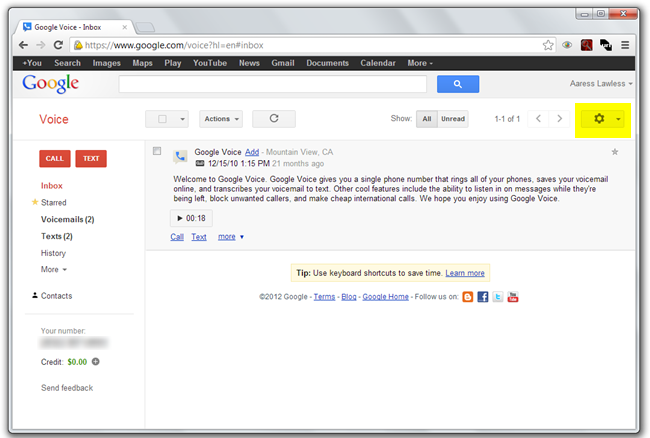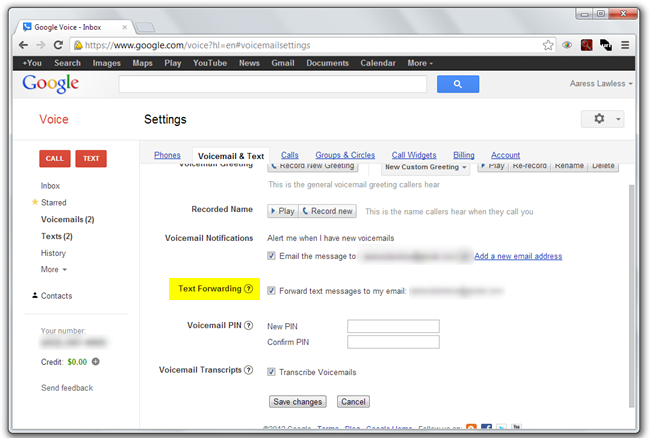Want to set-up a quick and easy way for people to text questions or feedback to a dedicated phone number during an event? Take a look at this easy tutorial using the free Google Voice service.
We first used this solution for one of our clients last year who was holding a question and answer discussion during a conference. Once you have Google Voice set-up, all you have to do is share the telephone number with your event participants and check your email account.
1. Visit www.google.com/voice and set-up your free Google Voice account. For this tutorial, we recommend choosing a new phone number.
2. Once you have your account activated, visit the settings page by clicking on the gear icon.
3. Click on the Voicemail & Text tab. Once on this page, check the box next to Forward text messages to my email.
4. Save the changes and send a test SMS message to your new phone number to make sure that everything’s working smoothly.
If you want a more detailed explanation on text messages to email, check out this page from Google.
[crp limit=”5″ heading=”1″ cache=”1″]Our newsletter will help you grow your Christian business or ministry online:
Disclosure: Some of the links on our website are “affiliate links.” This means if you click on the link and purchase an item, we will receive an affiliate commission. We only recommend products or services that we feel will add value to our followers. We are disclosing this in accordance with the Federal Trade Commission’s 16 CFR, Part 255: “Guides Concerning the Use of Endorsements and Testimonials in Advertising.”